From CSS madness to CSS Hooks
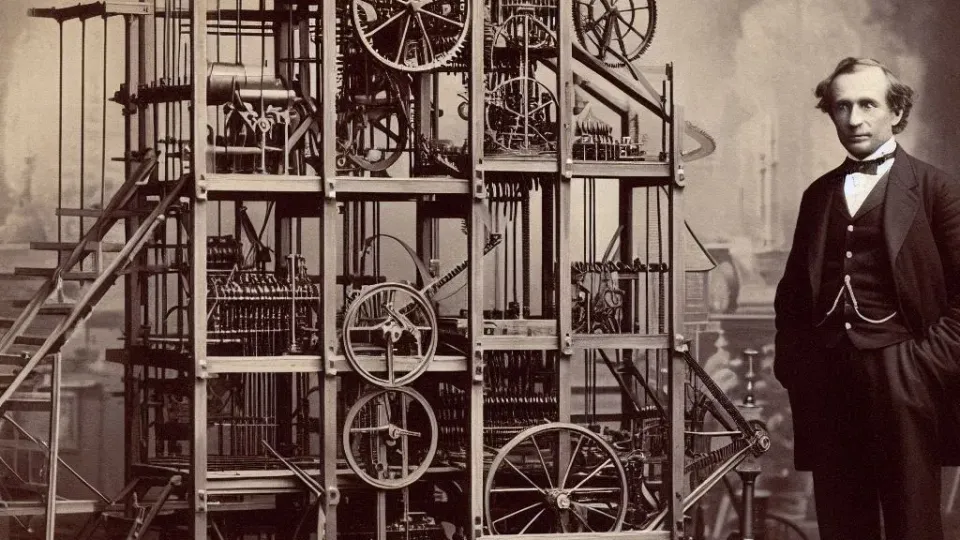
The limited capabilities of inline styles have frustrated web developers for decades, forcing us to choose between unmaintainable architecture and complex workarounds. CSS Variables offer a solution.
In the component era, the close relationship between HTML and CSS demands colocation. Some people still cling to the idea of a "separation of concerns"; but, as a pragmatist, I only see a technical boundary. One that I, like many (most?) other React developers, would prefer didn't exist.
The most basic way to colocate HTML and CSS is rooted in the HTML standard
itself in the form of the
style attribute.
Web frameworks universally support the style attribute, and React even
provides an additional layer of syntactic sugar convenience known as
style objects.
In short, the style attribute, aka inline styles, "just works". Natively.
Unfortunately, some inherent feature gaps have made inline styles unsuitable for most real-world use cases. Something as trivial as a hover effect can't be done with inline styles because they lack pseudo-classes. Responsive design is out of the question because they don't have media or container queries. At some point, inline styles were supposed to do more; but, tragically, the browser vendors never delivered.
Today, the simplicity of inline styles is easily outweighed by their limitations, a situation that has fueled much resentment and pushed developers toward clumsy workarounds like CSS-in-JS, atomic CSS, and "zero-runtime" solutions, each one making different tradeoffs but accepting some form of significant complexity nevertheless (in addition to the perils of the cascade). CSS madness.
Personally, I've engaged in CSS madness for several years, even creating a few workarounds of my own. But a recent discovery has dramatically changed the situation for me.
CSS Variables are programmable.
The fallback trick
The CSS var function, used to access the value of a variable, allows you to
provide a fallback value to use in case that variable isn't set. For example,
var(--error-color, red) represents the value of --error-color, if set, or
otherwise the fallback value of red.
Believe it or not, the programmability I mentioned is built upon this simple fallback mechanism.
When the variable is set to initial, the fallback value is used instead
because initial is considered a guaranteed invalid value,
When the variable is set to an empty value, the empty value is used rather than the fallback value. The empty value has no effect on the declaration, just as concatenating an empty string would leave the original string unchanged.
Thus, a pair of variables can be used with these special values to toggle between arbitrary fallback values depending on some condition, like a matching selector or at-rule.
Armed with this knowledge, you can do the unthinkable—implement a hover effect within an inline style:
<a href style="color: var(--hover-on, #f00) var(--hover-off, #00f)"> Hover me </a> <style> * { --hover-off: initial; --hover-on: ; } :hover { --hover-off: ; --hover-on: initial; } </style>
As you can see, the mechanism is simple, but the syntax leaves much to be desired:
-
It is difficult to parse the value of the
colordeclaration at a glance. -
Combining multiple state variables requires nesting, which is tedious and difficult to read. For example, activating a hover effect only when the element is enabled looks something like this:
color: var(--enabled-on, var(--hover-on, #18659f) var(--hover-off, #003665)) var(--enabled-off, gray);
Moreover, the supporting style sheet, while compact and highly reusable, is still just boilerplate that I'm sure you'd rather not have to maintain.
But don't worry—I can offer a solution that addresses these issues, helping to make this approach not only simple, but convenient.
Hooks (not the React kind)
When I found the variable fallback trick, I was very excited about its potential as a solution to CSS madness. But it was also clear that the syntax was a big problem. Some kind of abstraction would still be needed; but at least now it could map cleanly to a simple underlying reality, rather than simply hiding complexity.
So, I set about building CSS Hooks, aiming to fill the feature gaps of the
style prop to complete its otherwise unrivaled developer experience.
A hook allows you to tap into a CSS feature that is normally inaccessible
within inline styles. The canonical first example is the :hover pseudo-class;
but the possibilities include the full range of pseudo-classes; media,
container, and feature queries; and even custom selectors.
How it works
Creating hooks
The first step is to create the hooks you'll use when building your components.
// src/css.ts import { createHooks } from "@css-hooks/react"; const { on, and, or, not, styleSheet } = createHooks( "&:hover", "&:focus-visible", "&:disabled" );
Adding the style sheet
As you saw earlier when I demonstrated the variable fallback trick, it's
supported by a minimal style sheet. The styleSheet function returned above
generates the content of that style sheet for you based on the configured hooks.
All you need to worry about is adding it to the document, e.g. via a <style>
element at the entry point of your app:
// src/main.tsx import { createRoot } from "react-dom/client"; import { App } from "./app.tsx"; import { styleSheet } from "./css.ts"; createRoot(document.getElementById("root")!).render( <> <style dangerouslySetInnerHTML={{ __html: styleSheet() }} /> <App /> </> );
Using the hooks
Now you're ready to use the hooks. For example, the &:hover and &:disabled
hooks configured earlier can be used to apply their respective styles
conditionally:
// src/button.tsx import type { ComponentProps } from "react"; import { pipe } from "remeda"; import { on } from "./css.ts"; export function Button(props: Omit<ComponentProps<"button">, "style">) { return ( <button style={pipe( { background: "#333", color: "#fff" }, on("&:hover", { background: "#666" }), on("&:disabled", { background: "#333", cursor: "not-allowed" }) )} {...props} /> ); }
Note that the pipe function is a generic solution for function composition. If
you're interested to learn more about how it works, Nick Scialli provides an
excellent overview in his post
How to Use Pipe in JavaScript.
Meanwhile, the on function merges each successive ruleset (style object) with
the previous one. Each ruleset's values are applied conditionally using the
variable fallback trick, with the preceding ruleset providing the fallback
values. The end result is a flat style object that is compatible with the
style prop.
You can also use the and, or, and not functions to create complex
conditions by combining hooks using boolean logic. For example, you can apply a
background color on hover or focus, only when the button is not disabled:
// src/button.tsx import type { ComponentProps } from "react"; import { pipe } from "remeda"; import { on, and, or, not } from "./css.ts"; export function Button(props: Omit<ComponentProps<"button">, "style">) { return ( <button style={pipe( { background: "#333", color: "#fff" }, on(and(or("&:hover", "&:focus-visible"), not("&:disabled")), { background: "#666" }), on("&:disabled", { cursor: "not-allowed" }) )} {...props} /> ); }
This ability to combine hooks allows you to create simple, generic hooks that you can reuse across a wide range of use cases.
Next steps
If CSS Hooks seems interesting, please go to css-hooks.com for more information, including a complete guide to getting started.
But before you click away, I would like to ask you for two favors:
- As a new project, CSS Hooks has very limited exposure. Would you please consider adding a star on GitHub to help others find it?
- If you can offer any feedback or have ideas for additional framework integrations, please start a discussion.
Thanks in advance for your help.
Wrapping up
The rise of component architecture has driven an eager search for styling solutions that can easily be embedded in (or at least colocated with) markup, Many interesting solutions have emerged approximating inline styles. They have seen huge adoption for good reason. Combined with widely-held technical assumptions, they have made it easy for the community to forget about inline styles and overlook the potential of the variable fallback trick.
But now that we know how to extend the capabilities of inline styles, it's important to recognize when an alternative is really just a heavy-handed workaround founded on outdated assumptions. Building browser-based apps is complicated enough without having to battle cascade defects, learn proprietary styling syntax, configure extra CSS build steps, etc.
By enhancing inline styles rather than replacing them with an entirely different system, CSS Hooks aims to be less of a workaround and more of a bridge to the future.
Stay informed
Subscribe to email updates and be the first to know when I post new content.
I hate spam as much as you do.
Unsubscribe at any time — no hard feelings!